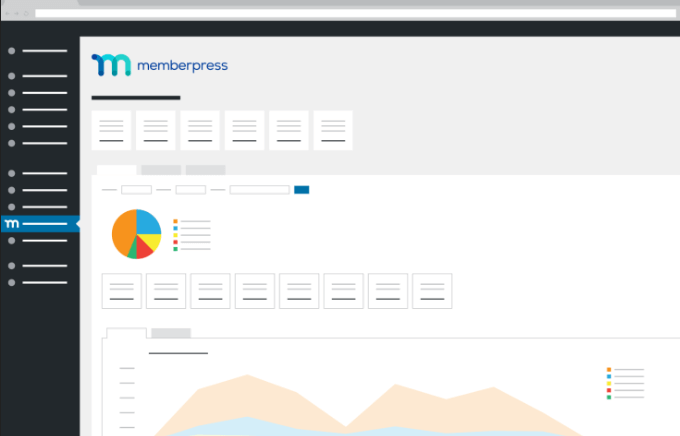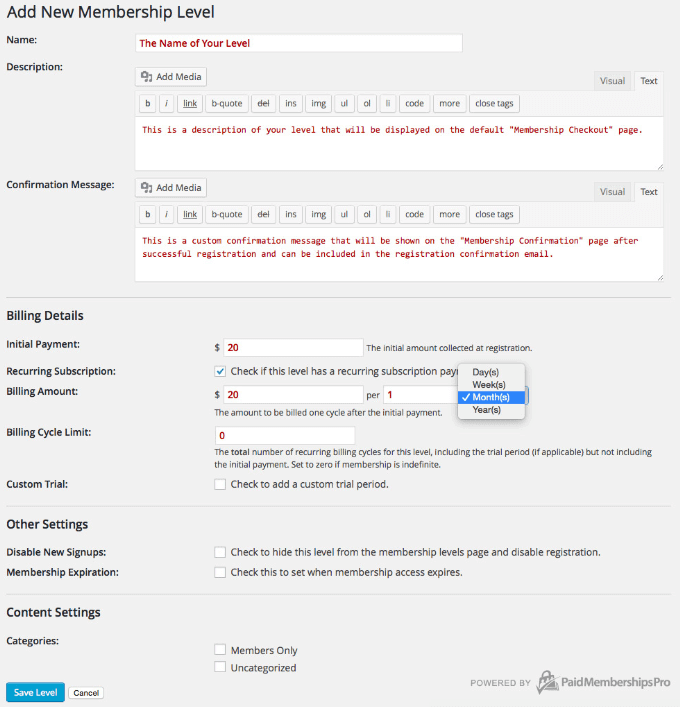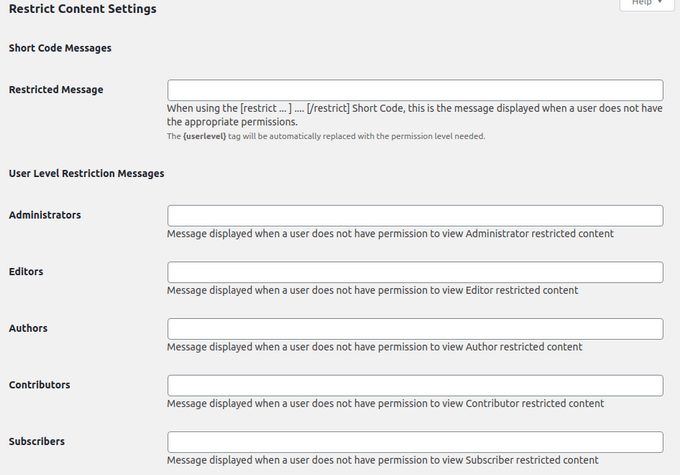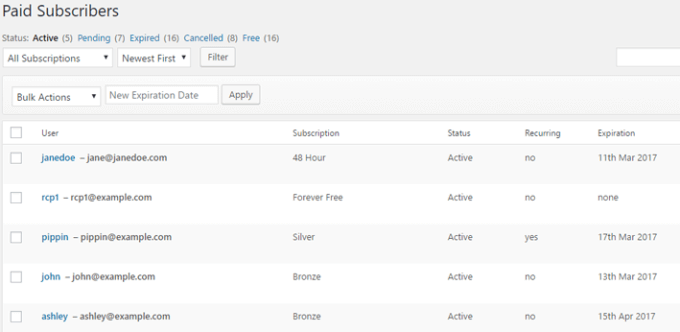Membership sites let you control who has access to downloads, forums, and online content. Only those who have registered as a member will have permission. Other reasons to having a membership site (say, for creating an online course or community group) include:
Helping to establish you as the authority in your nicheGenerating income from paid subscriptions Growing and engaging your email list
This article will outline and compare WordPress membership plugins to help you make an educated decision about which one is best for you.
Things To Consider
When choosing the best membership WordPress plugin, consider the following:
Is the plugin compatible with other WordPress plugins you’re using? It is well-known that often plugins don’t play well together and can cause functions to stop working and can even break a site. Test the plugin on a local installation or a sandbox environment before installing it on your live website.What specific features and functionality do you need? The WordPress membership plugin you choose should provide you with the ability to create and design the site to your specifications.How easy is the plugin to use? Unless you plan on hiring a programmer to run and manage your membership site, make sure the plugin is user-friendly and you understand how to use it.
S2Member
S2Member is a feature-rich WordPress membership plugin. The name of the free version is Framework. It integrates with PayPal Website Payments. Other features include restricting content by posts or pages, categories, and post types. You can also restrict:
Specific URL fragmentsFile downloadsContent snippets within postsStreaming media
Additional features include:
Custom login welcome pagesEmail templatesIP restrictionsStrong protections
While S2Member’s Framework (free) version comes with a robust set of features, it does limit the membership levels to four. For more levels and additional functionality, choose from one of the two premium upgrades. The Pro Version costs $89 one-time for a single-site license. Pro for unlimited sites costs $189 one-time. S2Member’s Pro versions include everything from Framework plus:
Content drip featuresCustom profile fields, pages, and one-step registrationCoupon and gift registration codesOther payment integrations such as Authorize.net, Stripe, ClickBank, and PayPal Pro, in addition to PayPal
If you’re first starting with a membership site, try the free version. If it works for your needs, you can always upgrade to the Pro version later. S2Members have access to extensive documentation and a support knowledgebase. Email-based support is also available to Pro users. Compared to some other WordPress membership plugins, S2Member is a little more difficult to learn.
MemberPress
MemberPress is one of the most popular of all WordPress membership plugins. It is also easy to use and feature-rich. If you are not tech-savvy and want to set up and manage your own membership site, MemberPress is a plugin you should check out. Some of the robust features include: There is no free version of MemberPress and no free trial. They do, however, offer a 14-day money-back guarantee. There are three pricing levels:
Basic $149/yearPlus: $249/yearPro: $349/year
Because MemberPress only accepts the most popular payment gateways, if you live in a country that doesn’t support these gateways, this WordPress membership plugin won’t work for you.
Paid Memberships Pro
Designed for subscription products, premium content membership sites, and associations, Paid Membership Pro is a free plugin to add a new revenue source to your website. Customize your membership site to fit your business needs with features such as:
Unlimited membership levelsFlexible pricing optionsPayment integration with PayPal, Stripe, Authorize.net, Braintree or 2CheckoutNumerous content restriction options such as members-only posts, pages, videos, forums, download, and supportReport dashboardEmail notificationsCustom trial periods
Set membership levels according to your business needs, including recurring subscriptions and one-time payments. Another valuable feature is the ability to display an excerpt of restricted content to non-members. This gives you a chance to rank in the SERPS and entice others to join your membership program. If you need more extensive features like affiliate tracking and an approval process for membership, Paid Membership Pro has over 60 free and paid add-ons. Some of the more advanced features require coding. So, if your business requires configurations such as pro-rating adjustments for upgrades, you will need to either be a programmer or have access to someone who understands code.
Restrict Content
This free WordPress plugin for membership sites is called Restrict Content. It’s available from the official WordPress plugins repository. A simple and light-weight plugin, Restrict Content lets you restrict access to content based on user roles. With Restrict Content, you can:
Control and protect access to contentCollect emailsAllow new users to register for your siteLet members register and login from the frontendSeparate private content from public content
Restrict Content Pro
Restrict Content Pro is the pro version of Restrict Content for users who need additional and upgraded features. It has four price points ranging from $99/year to $499/one-time. Create an unlimited number of levels, free and trial subscriptions, and flexible pricing options. This WordPress membership plugin also allows users to:
Upgrade or downgrade plans and prorate the cost differenceRestrict content for specific posts or types of posts using shortcodesCreate coupon codes and specify which membership levels can see themIntegrate with WooCommerce, Easy Digital Downloads, numerous payment gateways, and several email marketing servicesView detailed earnings reports and a comprehensive customer dashboardSend out automated emails based on member behaviors or actionsExport member data to third-party toolsLock old contentDrip content out over scheduled times
Restrict Content Pro is feature-rich, flexible, and versatile. It gives you maximum control over who has access to your content. Although the lowest level of the pro version is reasonable at $99/year, the cost could rise over time as your business grows and you need more add-ons.
Which Is The Best WordPress Membership Plugin?
There are a lot of WordPress membership plugins available on the market. Which one is best for you depends upon your needs, budget, and technical expertise.