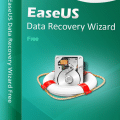For doing this we will use a Software named “Teracopy”. The name suggests that you will copy Terabytes of files simultaneously 🙂 . I frequently use this software and when I re-install Windows Teracopy is the first software I usually setup First. TeraCopy is useful to copy and move multiple files at the maximum possible speed. It also skips bad files during the copying process, and at the end of the transfer displays the files name. You can see which ones need attention and skip it or fix the problem and re-try copy/move of the file . TeraCopy automatically check errors by calculating their CRC values. TeraCopy integrates with Windows Explorer’s and any time you can right-click and check Teracopy Menus.
How to copy multiple files with high speed:
Features: