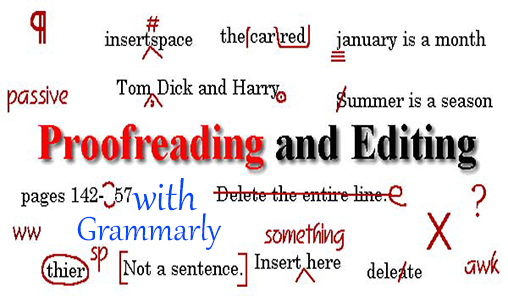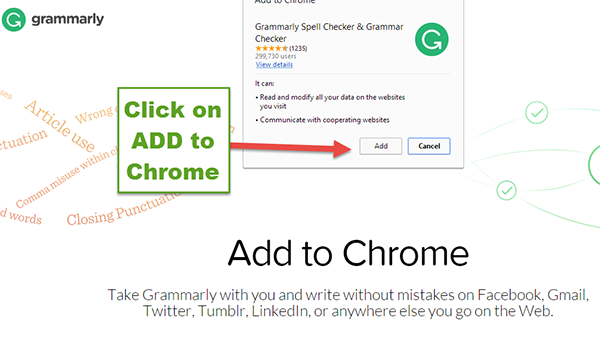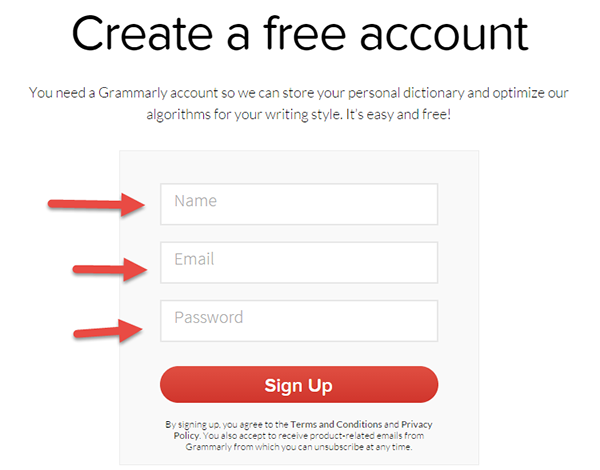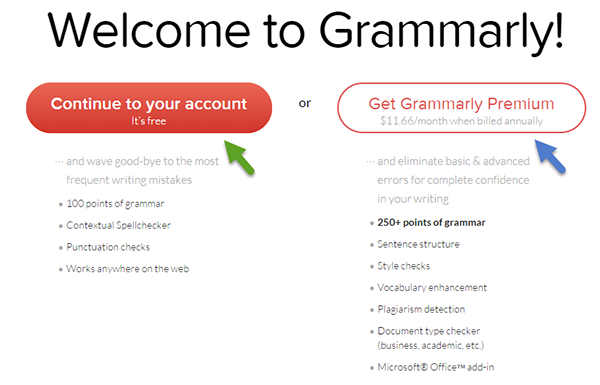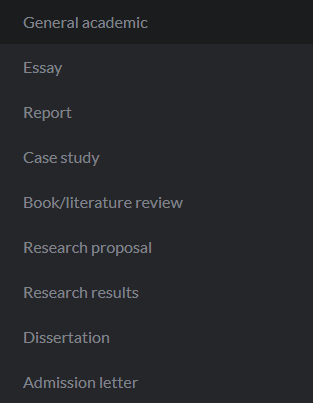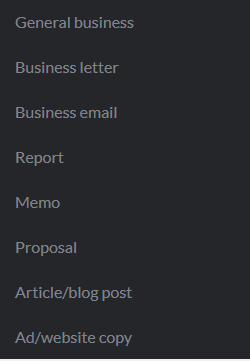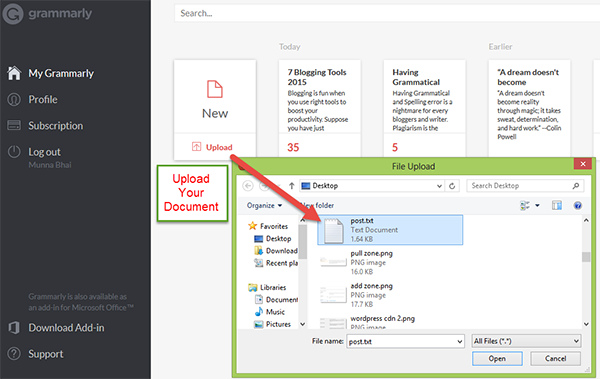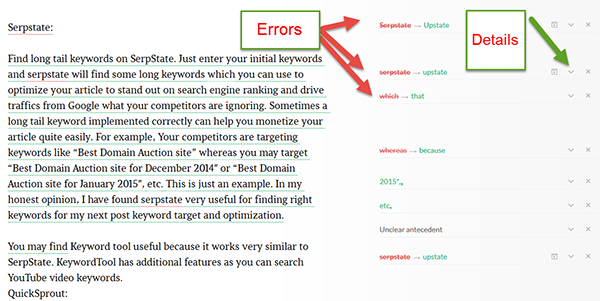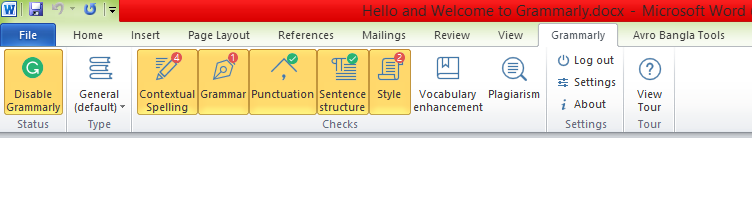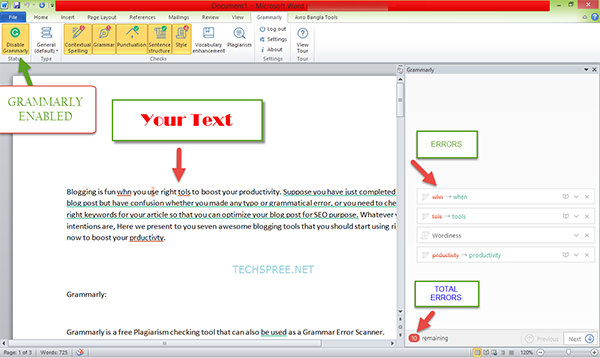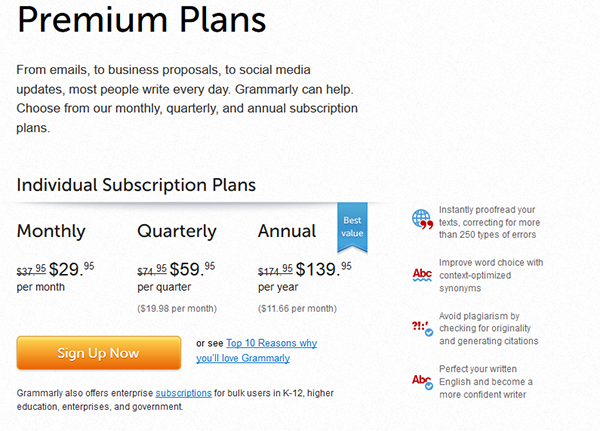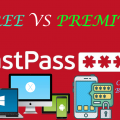Visitors become distracted if your article contains so many grammatical errors.Though my English is not that good, but Grammarly just improved my writing by correcting errors I usually overlook. Even Search Engines can down rank your site if your content has so many spelling and grammatical errors. So here we will review Grammarly Grammar Checker online tool: Grammarly is the World’s most accurate Grammar checking tool.
Grammarly Online Services Overview
Grammarly website has a new look and feel in this new year and now it is very easy to use its website. If you have ever visited Grammarly then you will find that the website itself is very self-explanatory.
Visit Grammarly from this link
First, Click on Get Grammarly, It’s Free, and if you are a Chrome user then you will be asked to add it’s Chrome Extension. Click on ADD to Chrome so that Grammarly can help you everywhere you type anything like on Facebook, Twitter, etc..
Now sign up using your Name, Email, and Password.
Now you can try Grammarly for free or buy its premium subscription.
Grammarly Free Account Features :
Grammarly Premium Account Features:
7 Benefits of using Grammarly:
Here I will mention major advantages of using Grammarly as your online Proof Reader tool:
Grammarly Online Checker Review
From Grammarly Dashboard Upload a file or simply paste your Document:
After uploading is complete, Grammarly will automatically check for Grammatical errors and Plagiarism if you have enabled this feature.
On the left side, you can see your document and on the right side you will see the errors in red color and possible correction if green color. You can also check more details by clicking on the down arrow or simply ignore any correction. Check out the Video Review below:
Use Grammarly with Microsoft word and Outlook
You can download Grammarly Add-In for Microsoft Word and Outlook to use it seemingly with Word Documents and Emails.
Just open any document and enable Grammarly. The Add-in will automatically check Grammatical errors in no time:
Conclusion of Grammarly Review
I use Grammarly, would recommend you to use it as regular basis to make fewer mistakes in your writing. As a free user, you can Grammarly with some limitation. If you want to use full feature then you have to buy its premium subscription that starts from 29.95$ per month.
Grammarly Premium Subscription Giveaway:
Good news for all TechSpree Readers! Grammarly will give one Premium Subscription Plan (Worth 29.95$) for Techspree readers. All you have to do is participate in this giveaway, and we will contact you if you are the winner.
How to participate in this Giveaway
From the below widget, you have to enter in this Giveaway. There are many ways you can enter in this giveaway. First, You have to sign up at Grammarly and install its Google Chrome Add-on from this link. Then you have to follow TechSpree Twitter Account and Retweet our tweet. Then comment on this blog for the confirmation of your entry. Please mention what you liked and what you want from Grammarly in future in the comment section. Grammarly Premium Subscription Giveaway